Gephi
Gephi is also an open-source network analysis and visualization software package written in Java on the NetBeans platform. Think of the huge friendship maps you see on LinkedIn or Facebook. Gephi has developed this further by providing accurate calculations.
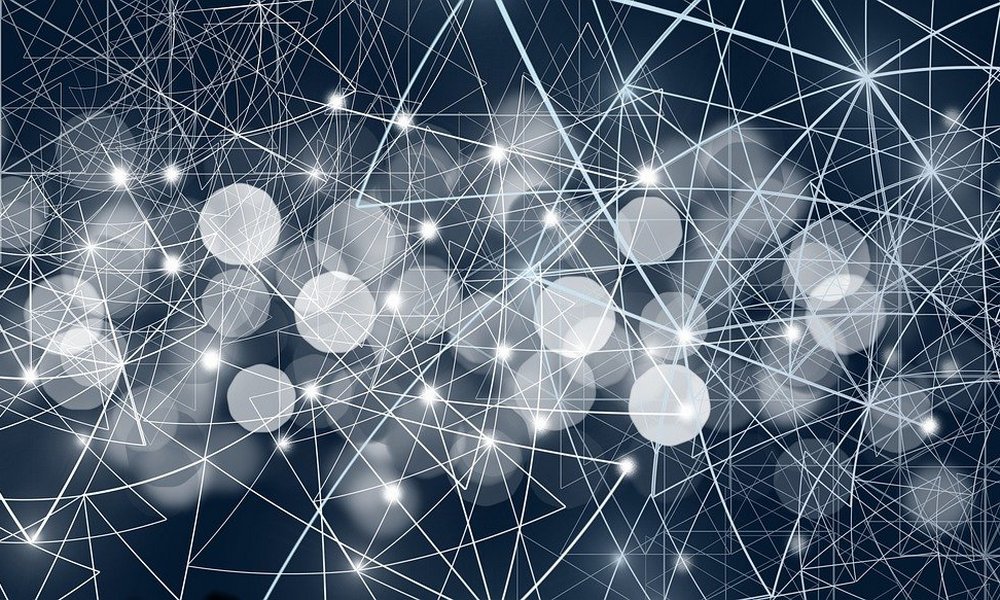
Gephi is an open-source software package for visualizing and analyzing linked data. This package is written in Java for the NetBeans platform, so a Java Runtime Environment (package jre) version 7 or higher installed on the user’s computer is required for it to work correctly.
You can say that Gephi is in some ways similar to the tools used for process-mining and familiar to everyone Excel. That’s why its mastering shouldn’t be too difficult for an analyst.
The key features of this package are as follows:
The package supports a wide range of input data presentation formats, such as GraphViz, GDF, GEXF, GML, GraphML formats, and most importantly, the source file for this system is similar in structure and extension to the CSV file familiar to analysts involved in PM data analysis.
The package has an open license, which means it can be freely used not only by analysts, but by programmers as well (the source codes are available on the website of the software package), which contributes to fast development of the package and appearance of additional modules to solve various tasks (the latest version of Gephi with source code is located in the repository at Release Gephi 0.9.2 – gephi/gephi – GitHub).
The package provides a wide range of settings for adjusting the graph display. It allows the end user to adjust graph rendering independently during analysis – the main slogan of Gephi is “Gephi makes graph handy” – Gephi completely tames graphs.
This tool is more complicated, requires some learning, source data is a bit more detailed than usual logging for process-mining. It means that graph analytics will require more preparatory work on the source data, namely two files must be prepared for uploading to Gephi:
A vertex file (the vertices of the graph are objects), which must necessarily have an ID field. This file is enough to construct an undirected graph.
The file of edges (edges are links), which must contain the fields of Source (Source, the starting point) and Target (Target, the point where the flow of information in the graph is directed).
Loading source data takes place in several stages. At each step, Gephi checks that the data is correct. You can filter data loaded in Gephi in a way similar to MS Excel, and you can filter the number of nodes and edges of a graph using regular expressions and logical operators. You can also set size and color for graph nodes/edges and labels either by specifying a variable value when you load the data or by generating it in Gephi’s settings.
If you want to learn graph methods of data analysis from scratch and master a new graph visualization tool, Gephi is ideal for you – open, constantly refined and enriched with new tools to solve modern problems of applied modeling and data analysis using results and the latest advances of modern network science (Network Science).







